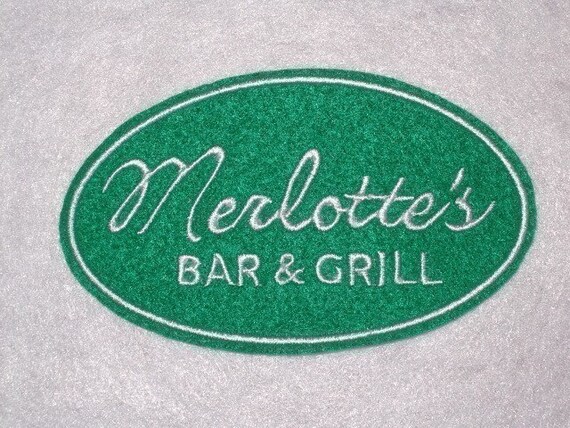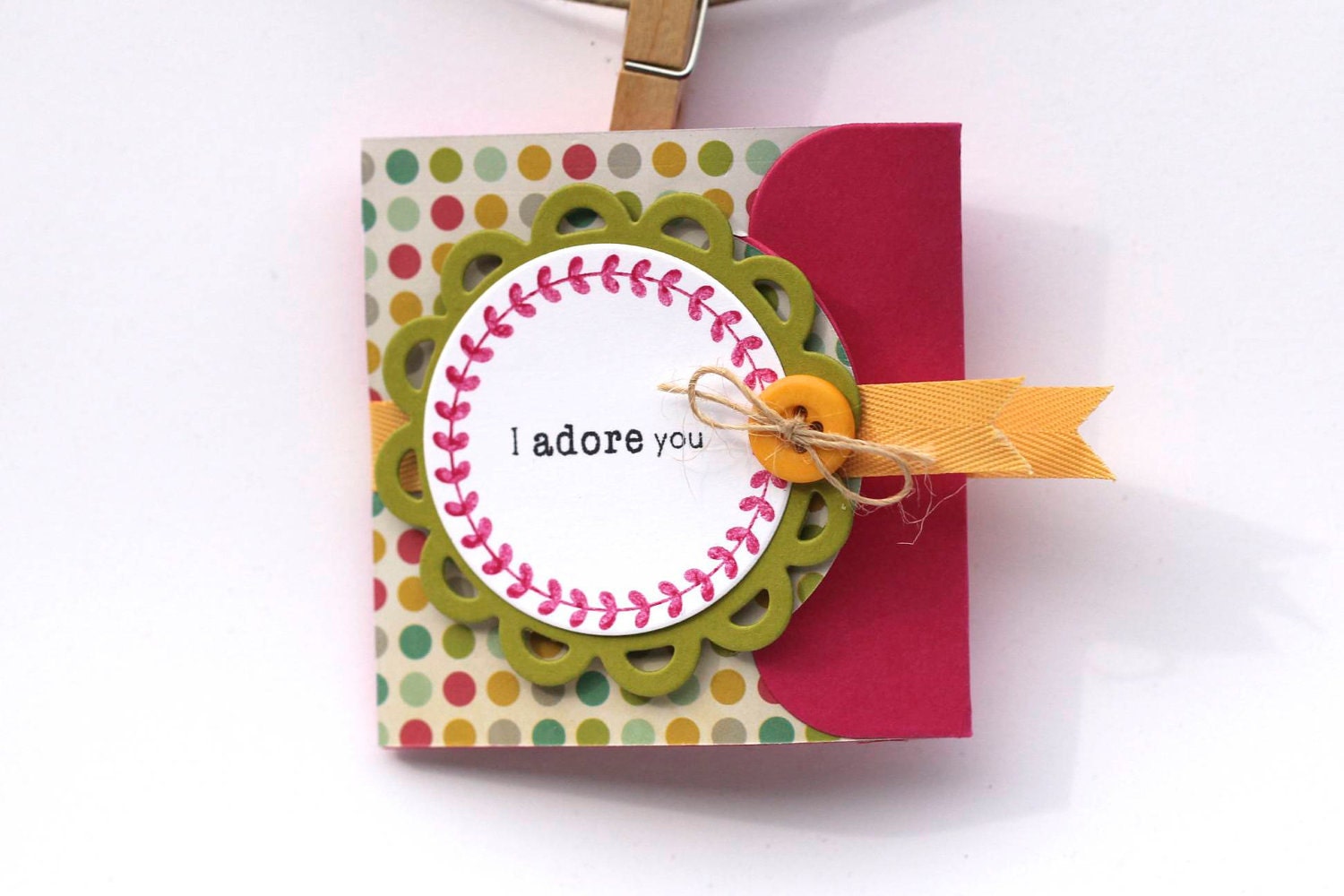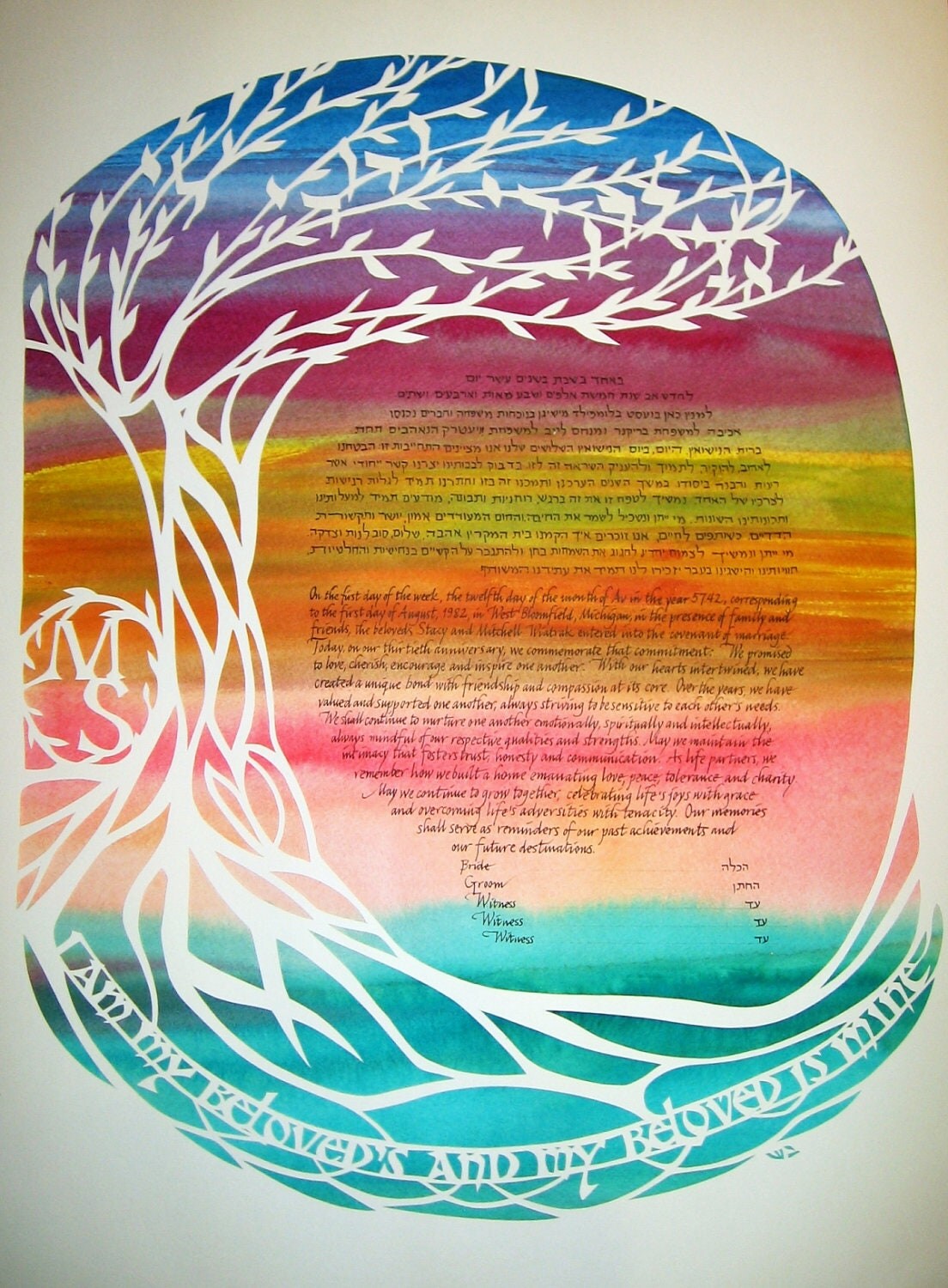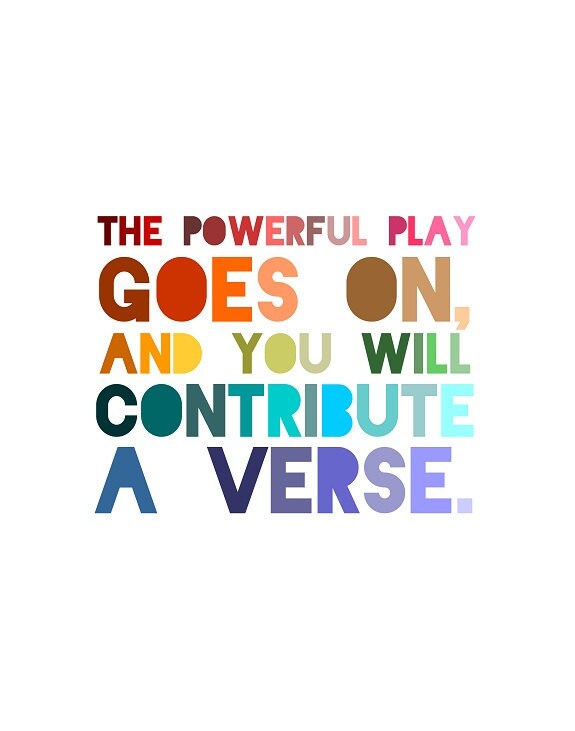Trying to find balance........
I needed to get a weekly checklist/schedule together....... Between the housework, yardwork, and keeping relevant on etsy, I found some areas were being ignored.. So I'm setting a semi-rigid task list for each week. Of course I plan on assessing and reassessing as time goes by.....
I've also included the things that I've been putting off because I never "have time". So I've set aside time for those "big projects" like cleaning out closets, digging a drainage tile around the house, cleaning out the basement, painting.....things like that.
So, here it is... keep in mind that this is just MY task list. Yours will be much different depending on your workload and possible projects. But I thought I'd share it as a jumping off point for someone thinking about what needs to get done... and time management for an independent business owner who works online and from home.
Weekly Task List
Sunday:
1. Package all open orders for Monday shipment.
2. Make and list items for SewEco
3. Research trends in accessories fashion
...........a. Anthropologie
............b. Vogue
............c. Marie Claire
............d. Etsy
Monday:
1. Ship out orders
2. Make and list for Rotifera
3. Edit and retake photos
4. ((Housecleaning))
Tuesday:
1. Check Supplies stock
2. Bookkeeping on Metricorn
3. ((Yardwork))
Wednesday:
1. Make and list for Rotifera
2. SEO work
3. Blog Post-tutorial
4. ((Declutter/Organize OR Home Improvement Project))
Thursday:
1. Nonteam Treasury
2. Package all orders for Friday shipment
3. Make and list for SewEco
4. Knit for Historical knits
Friday:
1. All teams- participation/treasuries
2. Ship out orders
3. Make and List for SewEco
4. Blog Post- Weekly Round Up
Saturday:
1. Clean/Organize Supplies and Stock
2. Edit listings
3. Blog Post : What I'm up to
4. ((Yardwork))
Yardwork::: Trim hedges, mow yard, yard cleanup, burnpile, weeding, planting, digging/plotting, landscaping, compost turning
Home Improvement::: Drainage Tile, Gutters, roof, carpet cleaning,
painting, floor in bathroom, kitchen floor, cleaning out basement,
waterproofing basement, light fixtures, smoke detectors, decopage boy’s
dresser
Declutter/Organize::: All closets, all cabinets, laundry room, supplies,
office, bookshelves, garage, shed, kitchen, bathroom, boys room,
bedroom, knitting supplies
****work out for 1 hour each morning except Sunday. Heavy yardwork may substitute.
****Possibly take Saturday completely OFF twice/month. I may need it. Assess and Reassess.